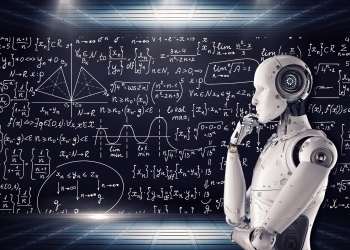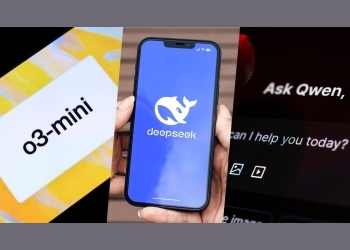In today's digital age, a stable internet connection is no longer a luxury, but a necessity. Whether you're working from home, streaming your favorite shows, or simply staying connected with loved ones, a reliable internet connection is essential. However, for many of us, unstable internet has become a frustrating reality.
But what causes your internet to be unstable? Is it your internet service provider (ISP), your router, or something else entirely? In this article, we'll delve into the common causes of unstable internet, helping you identify the source of the problem and find a solution.
I. Internet Service Provider (ISP) Issues
Your ISP is the backbone of your internet connection. However, ISP issues can be a common cause of unstable internet. Some possible ISP-related problems include:
1. Network Congestion: When too many users are connected to the same network, it can lead to congestion, slowing down your internet speeds.
2. Outdated Infrastructure: If your ISP's infrastructure is outdated, it can lead to connectivity issues, slow speeds, and unstable internet.
3. Distance from the Nearest Server: The farther you are from your ISP's nearest server, the weaker your internet signal may be, leading to instability.
II. Router and Modem Issues
Your router and modem play a crucial role in maintaining a stable internet connection. However, issues with these devices can cause instability. Some possible router and modem-related problems include:
1. Outdated Firmware: If your router's firmware is outdated, it can lead to connectivity issues and instability.
2. Incorrect Router Placement: Placing your router in a location with physical obstructions or interference from other devices can weaken your internet signal.
3. Modem Compatibility: Using a modem that's not compatible with your ISP's network can lead to connectivity issues and instability.
III. Physical Obstructions and Interference
Physical obstructions and interference from other devices can significantly impact your internet stability. Some common culprits include:
1. Walls and Floors: Physical obstructions like walls and floors can weaken your internet signal, leading to instability.
2. Other Electronic Devices: Devices like cordless phones, microwaves, and neighboring Wi-Fi networks can interfere with your internet signal.
3. Distance from the Router: The farther you are from your router, the weaker your internet signal may be, leading to instability.
IV. Malware and Viruses
Malware and viruses can significantly impact your internet stability by consuming bandwidth, slowing down your connection, and even causing disconnections. Some common types of malware and viruses that can affect your internet stability include:
1. Trojans: Malicious software that can consume bandwidth and slow down your connection.
2. Viruses: Malicious software that can cause disconnections, slow down your connection, and even damage your device.
3. Ransomware: Malicious software that can encrypt your files and demand payment in exchange for the decryption key.
V. Network Configuration Issues
Network configuration issues can also cause unstable internet. Some common network configuration issues include:
1. Incorrect DNS Settings: Incorrect DNS settings can cause connectivity issues and instability.
2. Incorrect IP Address Settings: Incorrect IP address settings can cause connectivity issues and instability.
3. Firewall Configuration Issues: Firewall configuration issues can block incoming and outgoing traffic, causing instability.
VI. Hardware Issues
Hardware issues can also cause unstable internet. Some common hardware issues include:
1. Faulty Router or Modem: A faulty router or modem can cause connectivity issues and instability.
2. Damaged Ethernet Cables: Damaged Ethernet cables can cause connectivity issues and instability.
3. Faulty Network Cards: Faulty network cards can cause connectivity issues and instability.
VII. Environmental Factors
Environmental factors can also impact your internet stability. Some common environmental factors include:
1. Weather Conditions: Inclement weather conditions like heavy rain, snow, or heat can impact your internet stability.
2. Physical Location: Your physical location can impact your internet stability, with areas with high levels of interference or physical obstructions experiencing more instability.
3. Aging Infrastructure: Aging infrastructure can impact your internet stability, with older buildings or neighborhoods experiencing more connectivity issues.
Conclusion
Unstable internet can be frustrating and disruptive, but by understanding the common causes, you can take steps to identify and address the issue. Whether it's ISP issues, router and modem problems, physical obstructions, malware, network configuration issues, hardware issues, or environmental factors, there are many potential causes of unstable internet.
By troubleshooting and addressing these issues, you can enjoy a faster, more reliable, and more stable internet connection. Remember to regularly update your router's firmware, check for malware and viruses, and optimize your network configuration to ensure a stable internet connection.
Recommendations
1. Regularly Update Your Router's Firmware: Keep your router's firmware up-to-date to
Comments (0)
📌 By commenting, you agree to follow these rules. Let’s keep HowweBiz a safe and vibrant place for music lovers!