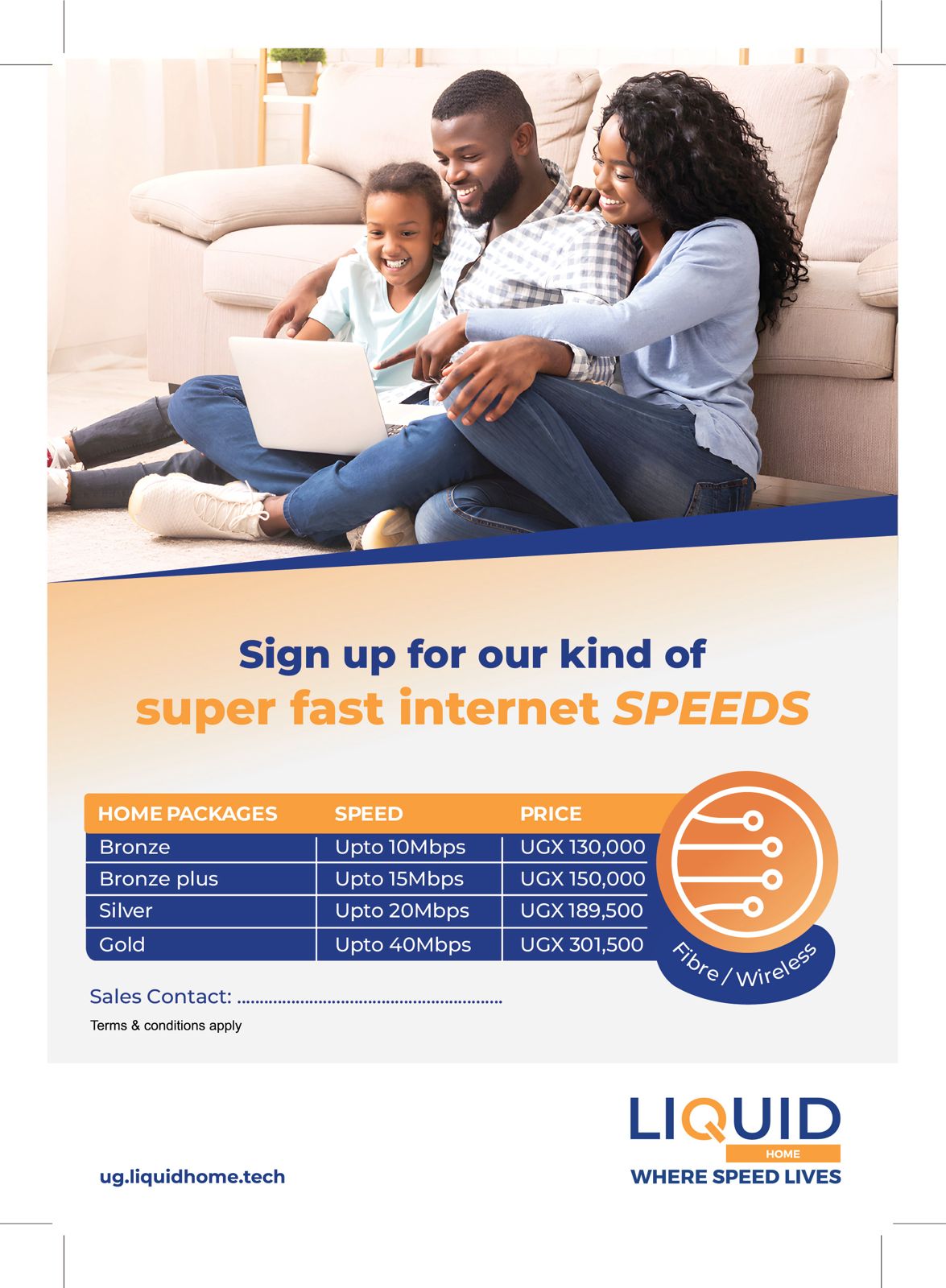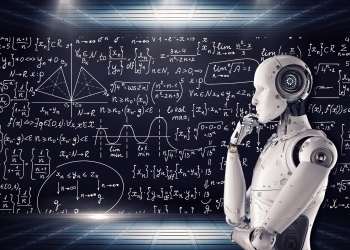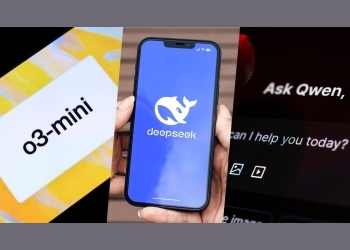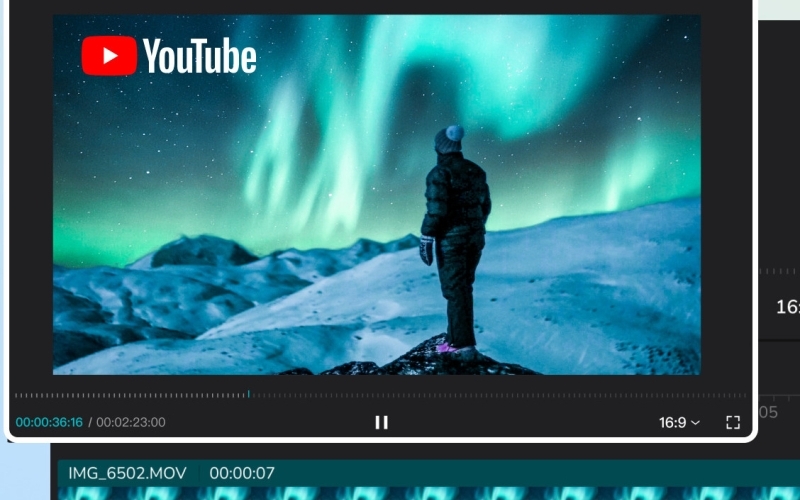
In today's digital age, video content has become an essential part of our online presence. Whether you're a social media influencer, a blogger, or a business owner, creating high-quality video content is crucial for engaging your audience. However, editing videos can be a daunting task, especially if you're new to video editing. Fortunately, there are many free online video editing tools and techniques that can help you create professional-looking videos without breaking the bank.
In this article, we'll explore:
1. The benefits of online video editing
2. Free online video editing tools
3. Basic video editing techniques
4. Advanced video editing techniques
5. Tips for editing videos online
Benefits of Online Video Editing
Online video editing offers several benefits, including:
1. Convenience: Online video editing tools are accessible from anywhere, at any time, as long as you have a stable internet connection.
2. Cost-effective: Most online video editing tools are free or offer a free version, making it an affordable option for individuals and businesses on a budget.
3. Collaboration: Online video editing tools allow real-time collaboration, making it easy to work with team members or clients remotely.
4. Automatic backups: Many online video editing tools offer automatic backups, ensuring that your work is safe and secure.
Free Online Video Editing Tools
Here are some popular free online video editing tools:
1. YouTube Video Editor: A basic video editing tool that allows you to trim, split, and merge clips, as well as add music and transitions.
2. Vimeo Video Editor: A more advanced video editing tool that offers features like color correction, audio ducking, and visual effects.
3. WeVideo: A cloud-based video editing tool that offers features like collaborative editing, color correction, and audio adjustments.
4. Clipchamp: A free online video editing tool that offers features like video trimming, splitting, and merging, as well as audio adjustments and color correction.
5. Kizoa: A free online video editing tool that offers features like video trimming, splitting, and merging, as well as audio adjustments and visual effects.
Basic Video Editing Techniques
Here are some basic video editing techniques to get you started:
1. Trimming: Trimming involves cutting out unwanted parts of your video footage.
2. Splitting: Splitting involves dividing your video footage into separate clips.
3. Merging: Merging involves combining multiple clips into a single video.
4. Transitions: Transitions involve adding effects to your video, such as fades, dissolves, and wipes.
5. Audio adjustments: Audio adjustments involve adjusting the volume, pitch, and tone of your audio.
Advanced Video Editing Techniques
Here are some advanced video editing techniques to take your videos to the next level:
1. Color correction: Color correction involves adjusting the color and brightness of your video footage.
2. Visual effects: Visual effects involve adding special effects to your video, such as explosions, fire, and smoke.
3. Motion graphics: Motion graphics involve adding animated text, logos, and graphics to your video.
4. Green screen: Green screen involves replacing the background of your video with a different image or video.
5. Multicam editing: Multicam editing involves editing multiple camera angles into a single video.
Tips for Editing Videos Online
Here are some tips for editing videos online:
1. Start with a plan: Before you start editing, make sure you have a clear plan and vision for your video.
2. Use high-quality footage: Make sure your video footage is high-quality and well-lit.
3. Keep it simple: Don't overcomplicate your video with too many effects or transitions.
4. Use music and sound effects: Music and sound effects can help enhance the mood and atmosphere of your video.
5. Export in the right format: Make sure you export your video in the right format for your intended platform, such as YouTube, Vimeo, or Facebook.
Conclusion
Editing videos online can seem daunting, but with the right tools and techniques, it can be a breeze. By using free online video editing tools and following basic and advanced video editing techniques, you can create professional-looking videos that engage and inspire your audience. Remember to start with a plan, use high-quality footage, keep it simple, use music and sound effects, and export in the right format. Happy editing!