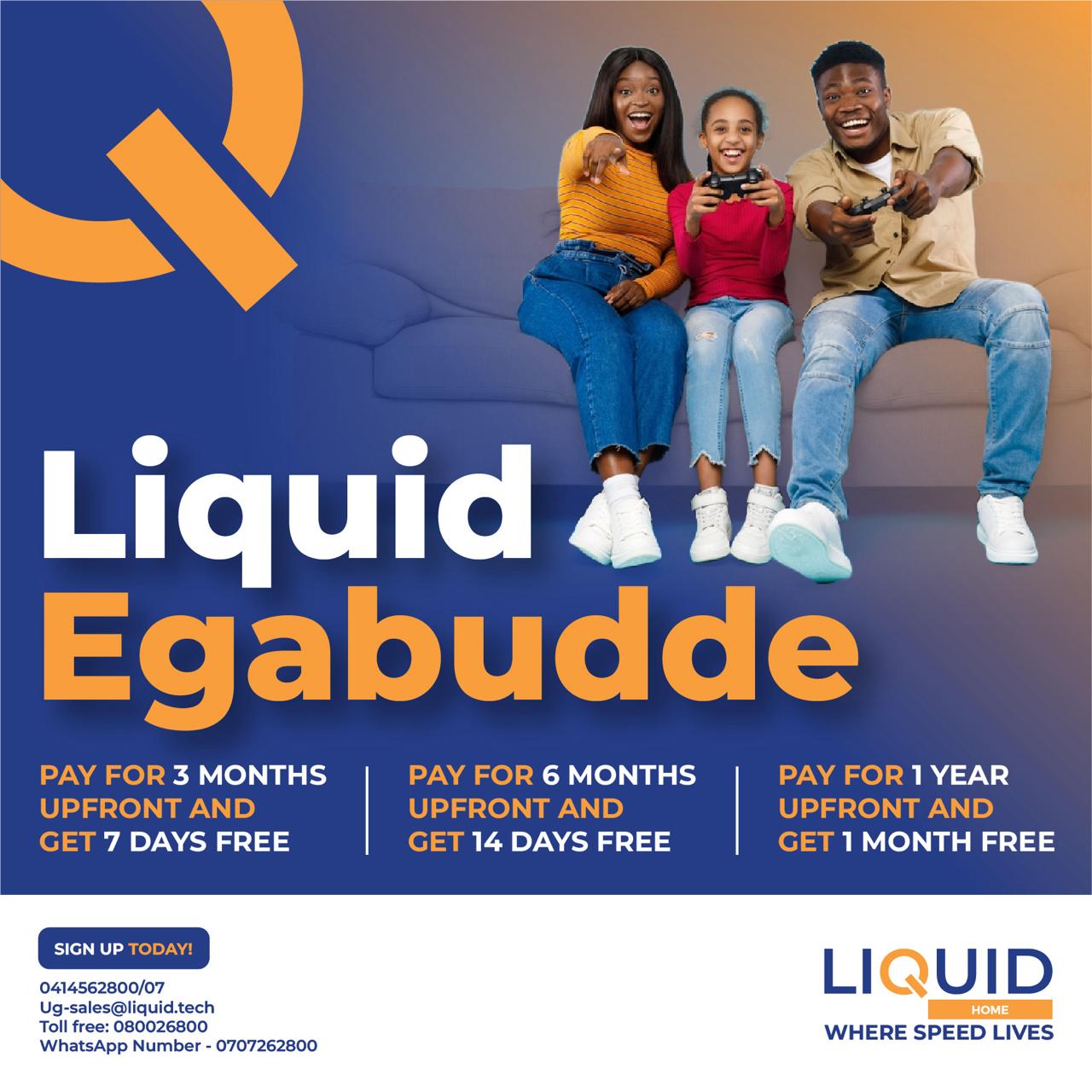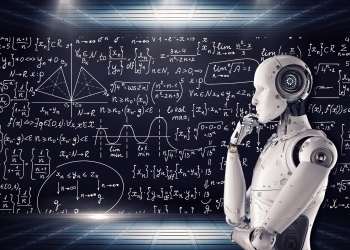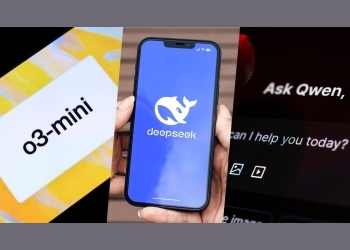In today’s fast-paced world, project management has become an essential skill across industries. The rise of remote work and distributed teams has amplified the need for robust tools to streamline workflows, improve communication, and enhance productivity. Among these tools, mobile apps stand out as a convenient and powerful way to manage projects on the go. Here, we explore the most commonly used phone apps in project management, breaking down their features, advantages, and best use cases.
1. Trello
Trello is one of the most popular project management apps, known for its simplicity and flexibility. Based on the Kanban board methodology, Trello allows users to organize tasks into boards, lists, and cards.
Key Features:
-
Drag-and-drop interface for ease of use.
-
Customizable boards for personal or team projects.
-
Integration with tools like Slack, Google Drive, and Dropbox.
-
Notifications to keep users updated on changes.
Best Use Cases:
-
Task management for small to medium-sized teams.
-
Personal productivity and goal tracking.
Trello’s intuitive design makes it ideal for beginners in project management or for teams seeking a lightweight solution to track progress.
2. Asana
Asana is a versatile app tailored for both individual and team project management. Its robust functionality includes task assignments, timelines, and progress tracking.
Key Features:
-
Ability to create subtasks and dependencies.
-
Customizable workflows.
-
Real-time updates and collaboration features.
-
Reporting dashboards for insights.
Best Use Cases:
-
Coordinating multi-departmental projects.
-
Managing complex workflows with multiple steps and stakeholders.
Asana’s visual timeline feature helps teams plan projects effectively, making it a favorite for marketing, product development, and event planning.
3. Microsoft Teams
Microsoft Teams has evolved beyond a communication platform to include robust project management capabilities. It integrates seamlessly with the Microsoft Office suite, enhancing productivity.
Key Features:
-
In-built chat, video, and audio call functionality.
-
File sharing and co-authoring through OneDrive.
-
Integration with Planner for task management.
-
Customizable tabs to incorporate third-party apps.
Best Use Cases:
-
Team collaboration for organizations using the Microsoft ecosystem.
-
Remote team communication and task tracking.
Microsoft Teams’ holistic approach makes it a go-to app for enterprises with diverse communication and project management needs.
4. Monday.com
Monday.com is a highly visual and customizable project management app that caters to a wide range of industries. Its color-coded boards and templates simplify complex processes.
Key Features:
-
Timeline and Gantt chart views.
-
Automation for recurring tasks.
-
Integration with over 40 platforms like Zoom and Slack.
-
Advanced reporting and analytics.
Best Use Cases:
-
Managing agile projects and sprints.
-
Resource allocation and workload management.
Monday.com’s scalability makes it suitable for small teams and large organizations alike, offering solutions that grow with your business.
5. Basecamp
Basecamp has been a staple in project management for years, offering a straightforward and all-in-one solution. Its focus on simplicity and team collaboration sets it apart.
Key Features:
-
Message boards for team communication.
-
To-do lists with deadlines and assignments.
-
File storage for documents and assets.
-
Automatic check-ins to monitor progress.
Best Use Cases:
-
Small businesses or startups managing multiple projects.
-
Teams looking for a minimalist yet functional tool.
Basecamp’s fixed pricing model is another advantage for budget-conscious teams, providing unlimited users at a flat rate.
6. ClickUp
ClickUp is a comprehensive project management app designed to replace multiple tools. It combines task management, time tracking, and document collaboration into a single platform.
Key Features:
-
Highly customizable task views: list, board, calendar, and Gantt chart.
-
Time tracking and estimates.
-
Goals and OKR (Objectives and Key Results) tracking.
-
Integration with over 1,000 tools.
Best Use Cases:
-
Teams managing intricate projects with detailed requirements.
-
Companies seeking a unified platform for various project needs.
ClickUp’s ability to adapt to different workflows makes it one of the most flexible options available.
7. Slack
Although primarily a communication app, Slack plays a vital role in project management by facilitating seamless team collaboration and integrating with numerous project management tools.
Key Features:
-
Channels for organizing discussions by team or project.
-
File sharing and integration with Google Drive, Dropbox, and more.
-
Searchable message history.
-
Integration with apps like Asana, Trello, and Jira.
Best Use Cases:
-
Enhancing communication for remote teams.
-
Simplifying collaboration on specific projects.
Slack’s real-time messaging ensures that teams stay connected, making it a critical component of any project management ecosystem.
8. Jira
Jira is a favorite among software development teams, offering tools specifically tailored for agile project management. It’s widely used for tracking bugs, tasks, and sprints.
Key Features:
-
Backlog management and sprint planning.
-
Agile boards with Scrum and Kanban support.
-
Comprehensive reporting and analytics.
-
Integration with development tools like GitHub and Bitbucket.
Best Use Cases:
-
Software development and IT projects.
-
Agile teams looking for specialized tools.
Jira’s focus on agility makes it indispensable for developers and technical teams.
9. Notion
Notion is a flexible app that combines note-taking, project management, and database creation into one platform. Its modular design allows users to build customized workflows.
Key Features:
-
Drag-and-drop functionality for creating custom pages.
-
Integration of task lists, calendars, and databases.
-
Templates for various use cases.
-
Collaborative editing in real-time.
Best Use Cases:
-
Teams needing a blend of documentation and project tracking.
-
Personal organization and productivity.
Notion’s adaptability makes it a favorite for individuals and teams with diverse needs.
10. Todoist
Todoist is a task management app focused on simplicity and personal productivity. While not as feature-rich as some other apps, it excels in keeping users organized.
Key Features:
-
Task prioritization with color-coded labels.
-
Integration with Gmail, Google Calendar, and more.
-
Recurring task scheduling.
-
Offline mode for uninterrupted productivity.
Best Use Cases:
-
Managing personal to-do lists and goals.
-
Small teams looking for a straightforward solution.
Todoist’s user-friendly interface makes it a top choice for individuals managing their daily tasks.
Conclusion
The landscape of project management apps is vast, offering solutions for teams and individuals with varying needs. While Trello and Asana cater to a broad audience, tools like Jira and Microsoft Teams specialize in specific industries or ecosystems. Selecting the right app depends on factors like team size, project complexity, and existing workflows.
Ultimately, the best project management app is one that aligns with your goals, integrates seamlessly with your tools, and enhances collaboration without adding unnecessary complexity. Whether you’re managing a software development sprint, planning a marketing campaign, or simply organizing your day, these apps provide the flexibility and functionality to help you succeed.